How to start?
To provision a chatbot for a new Partner, contact Simplanova and a new bot will be created for you. You will only be asked to provide configuration settings, upload a manifest.zip file to your organization’s Teams Apps site and after a training session, you can start sharing the bot with your customers and build your Knowledgebase.
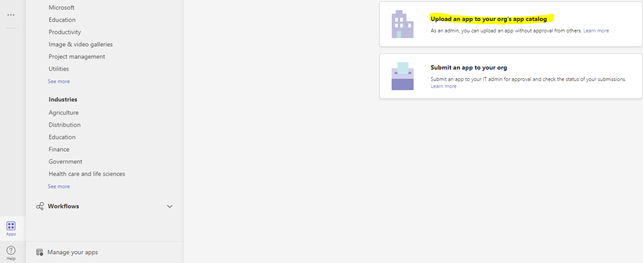
Your customers will be able to access your Chatbot by simply accessing a Teams link.
How to access your bot
There are two ways to access a Chatbot
- By using a Teams URL that will be sent to you. You can share this link with your customers and access the bot by using the same link yourself;
- By finding your Chatbot in your organization‘s Teams Apps site. Your customers will not be able to find it in this way unless you share the manifest file with them.