Implementation
Simplanova Object usage log tool has easy implementation to client NAV system as it iterates with client NAV system only through codeunits 1 ‘ApplicationManagement’ and 40 ‘LogInManagement’.
1) Import given objects fob. The objects are in range 50500 – 50503, so please check if they do not intersect with existing custom objects in your solution:
| Type | No. | Name | Version List |
|---|---|---|---|
| Table | 50500 | Objects Usage Setup | USG2.0 |
| Table | 50501 | Objects Usage User | USG2.0 |
| Table | 50502 | Object Usage | USG2.0 |
| Table | 50503 | Object Usage Entry | USG2.0 |
| Page | 50500 | Objects Usage Setup | USG2.0 |
| Page | 50501 | Objects Usage Users | USG2.0 |
| Page | 50502 | Object Usage | USG2.0 |
| Page | 50503 | Object Usage Entries | USG2.0 |
| Codeunit | 50500 | Objects Usage Mgt. | USG2.0 |
Do manually code changes/merge to codeunits 1 ‘ApplicationManagament’ and 40 ‘LogInManagement’:
a. Open Codeunit 1 ‘ApplicationManagament’ and add global variable ObjectsUsageMgt
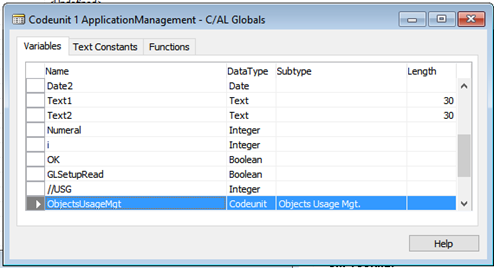
b. On trigger FindPrinter add call to function AddRepUsageTmp
c. On trigger CaptionClassTranslate add call to function ClearCodeCoverage
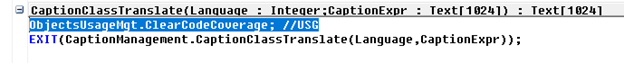
d. Open Codeunit 40 ‘LogInManagement’’ and add global variable ObjectsUsageMgt
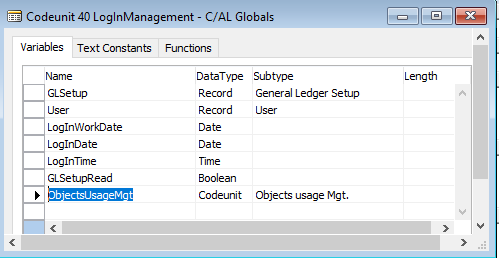
e. On the end of trigger LogInStart add call to function StartObjectUsageLog
f. On the end of trigger LogInEnd add call to function FinishObjectUsageLog