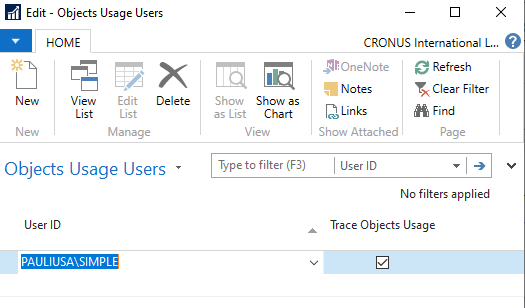Setup and Permissions
Permissions
BUSINESS CENTRAL requires that users have particular permissions when modifying data in tables. Object usage log tool creates 4 new tables which every user must have access to their data. In BUSINESS CENTRAL new permissions are defined by creating new User-Defined permission sets. BUSINESS CENTRALigate to ‘Permission Sets’ page and create your new custom permission.
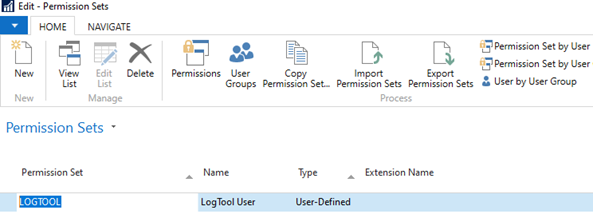
Now click on action ‘Permissions’ and add Read and Insert permissions to Table Data objects.
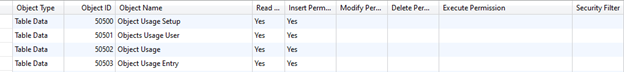
After creating permissions in permission set open ‘User Card’ and assign that permission set to all Users of your BUSINESS CENTRAL.
Setup
Run Page Objects Usage Setup from object designer
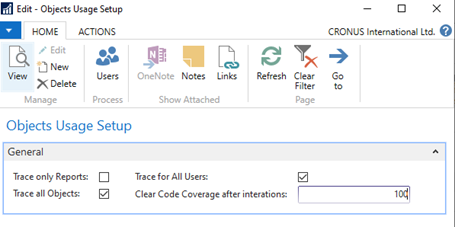
Trace only Reports – used when we want to monitor only reports usage. This kind of setup will have minimal performance influence to the system as it only iterates through codeunit 1 trigger OnFindPrinter, which is triggered when user runs a report. Object Usage Entry records will have exact time when reports were run.
Trace all Objects – used when we want to monitor all objects usage. This kind of setup can have medium performance influence as it is based on Business Central Code Coverage functionality, which will be started automatically in codeunit 40 trigger OnLoginStart. Code Coverage starts to slow down user Business Central session after some running time (when virtual code coverage tables become very large), so it is a reason why automatic Code Coverage cleaning is implemented.
Clear Code Coverage after iteration – it determines count of iterations (call to codeunit 1 trigger CaptionClassTranslate) after which tool processes gathered Code Coverage lines, creates temporary object usage history records, clears all Code Coverage lines and resets counter to 0. Object Usage Entry records will have time entries when this processing was performed. Lowering this field value will influence more exact log time, lower memory usage by Code Coverage, but higher processor usage.
Trace for All Users – if checked then objects usage will be performed for all users. If not then system will log objects usage only for defined users in User setup.