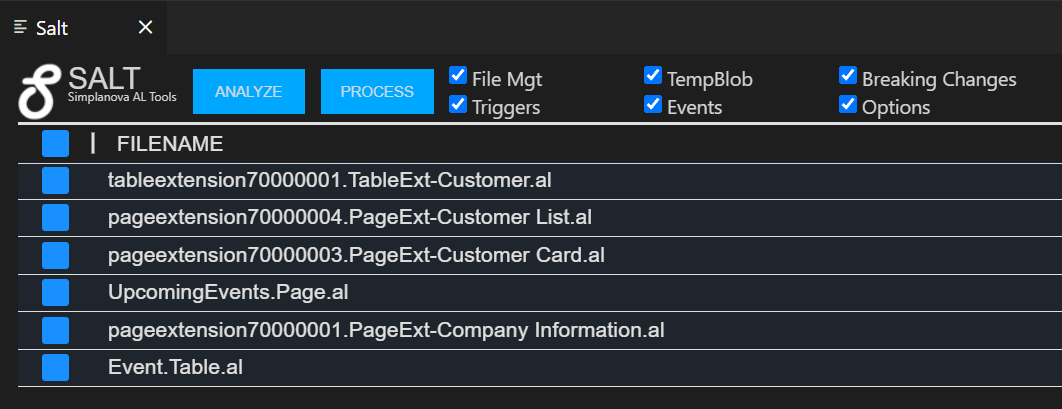Using VS Code Extension
The SALT VS Code view consists of three sections:
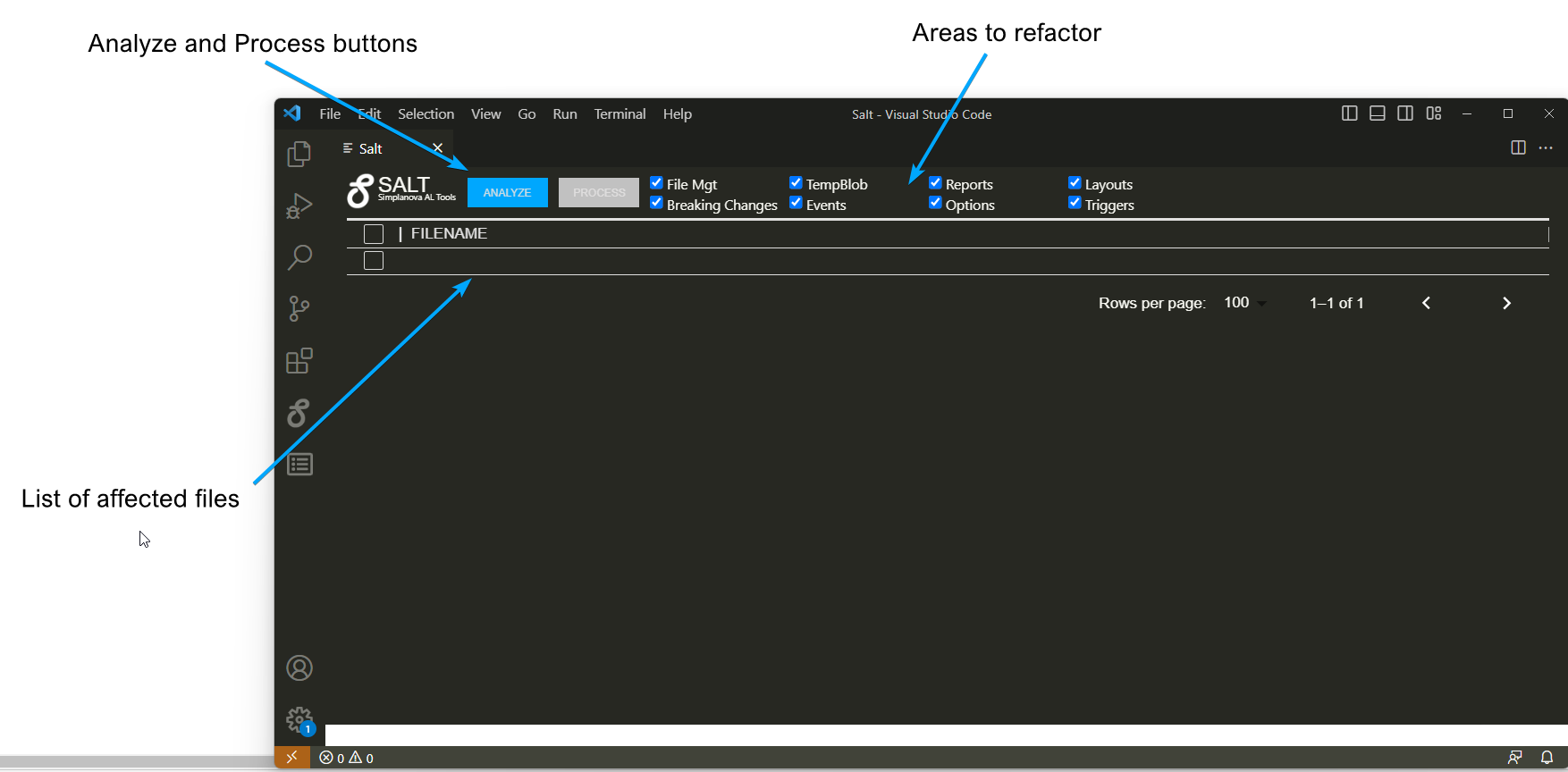
Areas to refactor
For the first step, select the areas to refactor. You can choose to refactor File Management, Temp Blobs, Breaking Changes, Options, Triggers, Events, Reports and Layouts. We recommend to keep all checkboxes ticked for best results.
Analyze Project
For the next step, press the button Analyze. It will extract and send your project to Simplanova’s server to run through analysis of which files can be refactored using SALT. After completing this step, SALT displays a list of files, which are going to be affected.
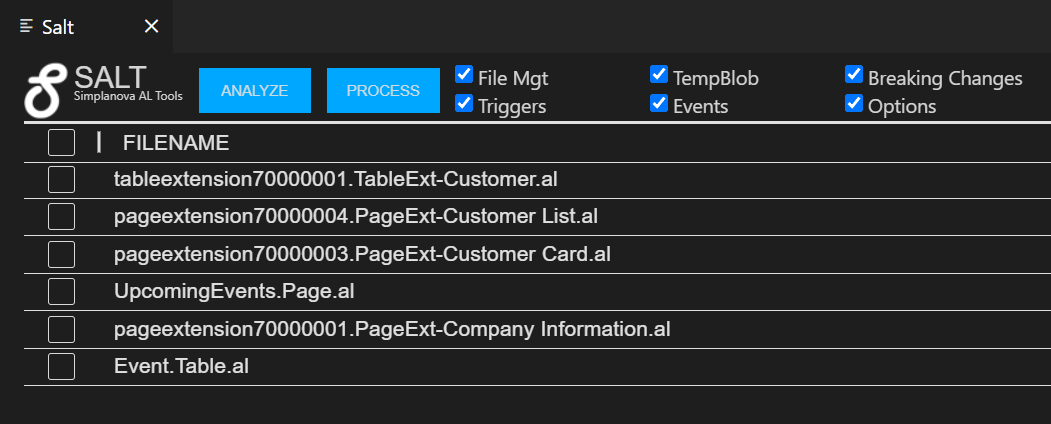
Select files for conversion
Before running processing, it is possible to hand-pick to only refactor files you require by checking the checkboxes next to the filename. By default all files are pre-selected.
Convert files
After clicking Process SALT starts refactoring the files. This might take from a few minutes to an hour to finish. We recommend not to edit the files being refactored during this process as they might be overwritten once this is complete.