Admin Features
Admin features are available from Microsoft Teams client (desktop or online) if the admin user is entered in the configuration and if the user is logged in to Teams. Admin users can add new QnA pairs to the Knowledgebase or edit an existing QnA pair.
You can call the following functions:
Adding a new QnA Pair
!add – by calling this function you will receive a screen which will allow you to select a Knowledgebase where you can add the question.
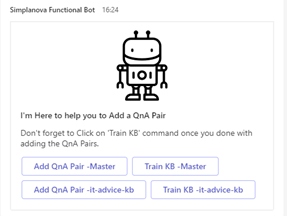
When you press the Add QnA Pair button, a screen will appear where you can enter your question variations and one answer. It is recommended to add as many question variations as possible. It expands possibility to find the right answer for your question:
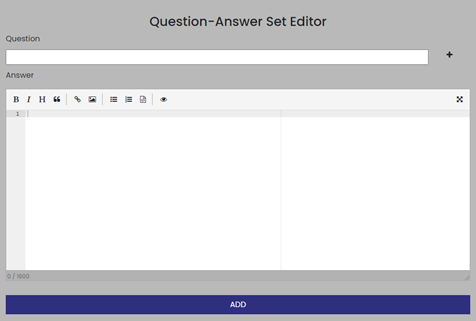
important
After you've finished adding questions, don’t forget to train Knowledgebase by calling !train function.
Editing and existing QnA pair
!edit <question> - you can call this function to edit an existing QnA pair.
I.e. if you enter !edit How to update finance charge memo you will receive the following card:
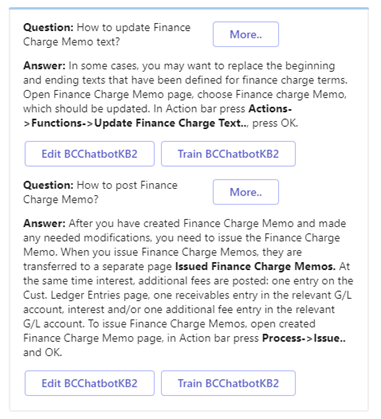
Two QnA pairs which are closest to your query will be shown. This query will start a seach in all connected Knowledgebases and will attempt to show the best results. You can then select which QnA pair you would like to edit and you will get the following screen:
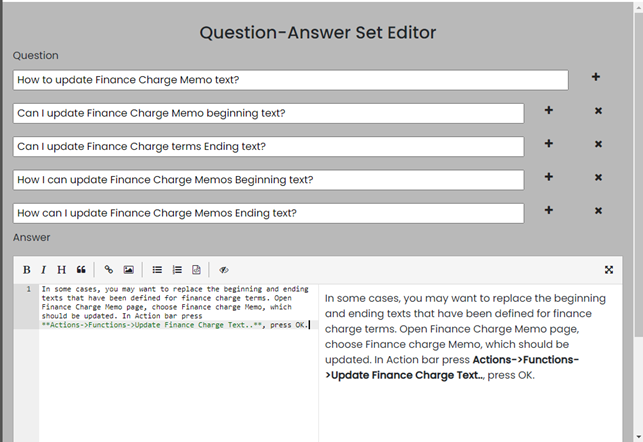
In selected QnA pair, you can edit question variations or answer.
important
After you've finished editing questions, don’t forget to train Knowledgebase by calling !train function.
Training chatbot
!train – enter this function when you are finished with adding and editing questions.