Setup Simplanova Report Designer
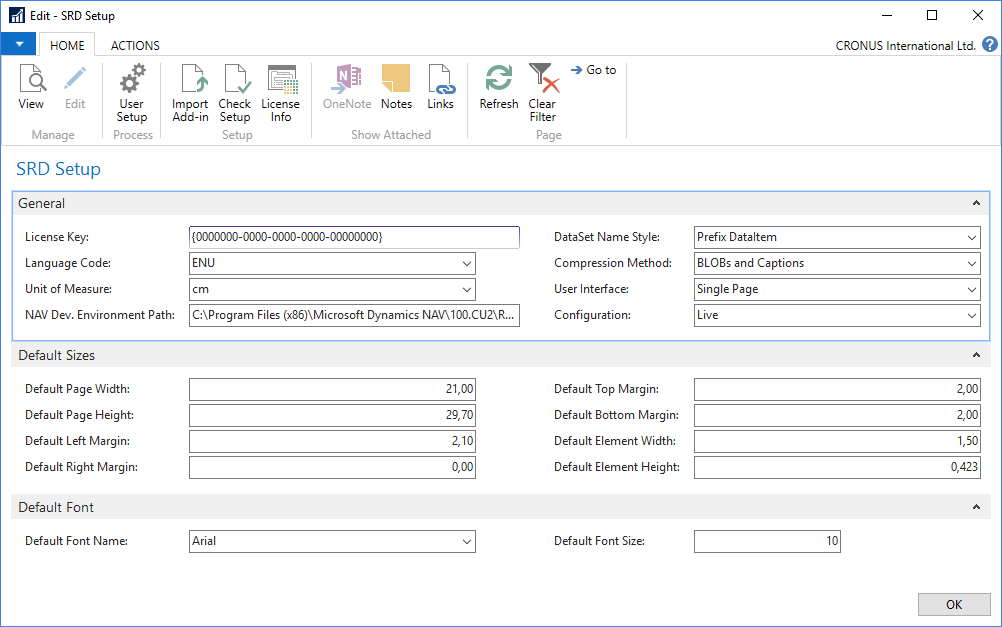
The setup should look like the above. It will be populated with default values when you first run it.
Language Code is the default language for your report labels and captions.
Unit of Measure is the default UOM for your report sizing. It can be either centimeters or inches.
Compression Method: Applies compression flag onto DataSet items, when editing a report. Compression means certain values are omitted from the DataSet and only exported into the dataset when needed. The problem of not using compression is very apparent in BLOBs. Whenever there’s a logo on a report, it tends to be repeated in the Dataset as many times as there are rows in the dataset, occasionally crashing the NAV client because of memory overflow.
The setting can have the following values:
- Blank: does not use compression
- BLOBs: only BLOBs are compressed
- BLOBs and Captions: field captions and BLOBs are compressed
- All: everything is compressed
note
When fields are compressed, it has a potential risk. You need to be aware that properties like decimal places for decimal fields will not work, so you will need to use the Custom Format property instead.
User Interface: specifies user interface experience. Can be one of the following:
- Single Page – designer is styled to be used in a single page, where both Dataset and Layout is being edited.
- Multiple Pages - designer is separated into Dataset and separate page for Layout.
The rest of the settings speak for themselves. Those are the default sizes and fonts which apply when creating new reports.