Setup Simplanova Report Converter
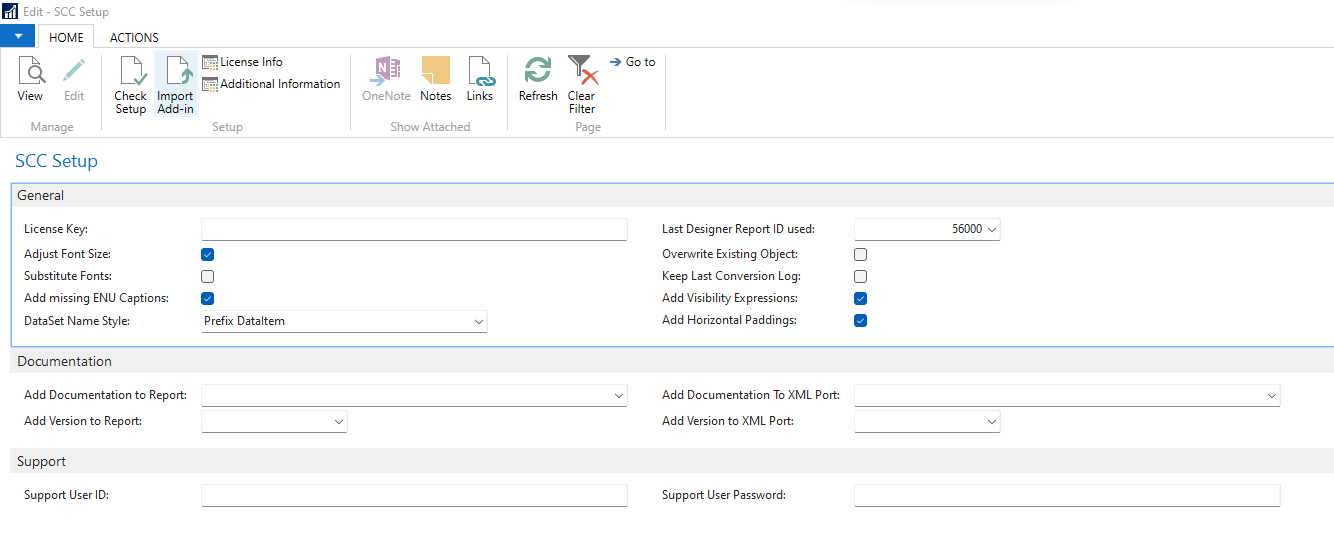
The setup should look like the above. It will be populated with default values when you first run it. The license key is the same as for Simplanova Report Designer and Dataport Converter.
Settings that you can change:
Adjust font sizes: if checked the tool will automatically reduce font sizes for the text to fit in available textbox height. When unchecked, original font size will be retained.
Substitute fonts: if checked the tool will apply Segoe UI font for textboxes that do not have font family specified. Arial font will be used otherwise.
Add missing ENU captions: if checked and ENU caption translation is not available in original report, the tool will automatically create it by copying the first available caption translation.
DataSet name style: selects naming style for dataset items in produced report. Original DataItem name will be added either as a prefix or a suffix to new dataset items.
Last Designer Report ID used: when converting classic report to modern version, the tool will also automatically import it to Simplanova Report Designer format. This setting specifies the id range used for SRD reports.
Overwrite Existing Object: if checked the tool will automatically overwrite existing reports with the same id when making a conversion. When unchecked a user dialog will be displayed asking to confirm the overwrite.