Using Chatbot
You can start using the chatbot by accessing it via URL you will receive from Simplanova. Once you open the link, the chatbot will appear in your Microsoft Teams client. The chatbot will only be accessible to users in your domain.
You can use the chatbot in the following ways:
Using it as a wizard
If you are not sure where to start with your upgrade, simply type Where to begin? and it will show you the top level QnA pair. You can start with this flow.
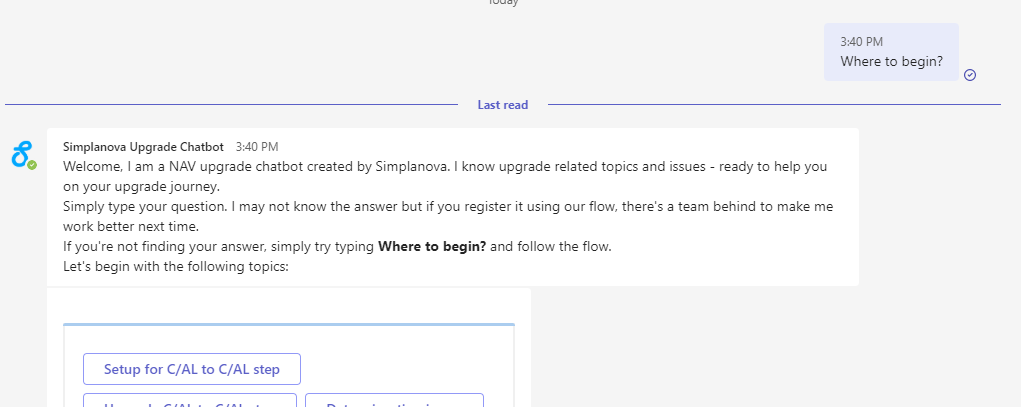
Ask a specific question
You can ask a specific upgrade related question or post an error message and get an answer from the chatbot:
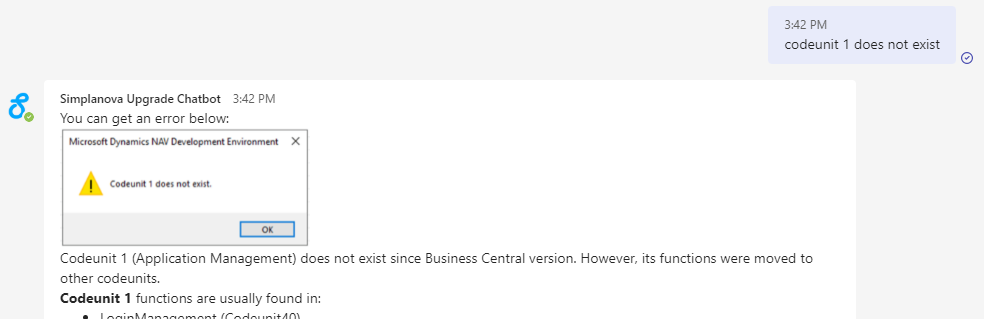
Teach chatbot by logging questions
Once in a while the chatbot will not be able to respond with the right answer. You can opt to log your question for Simplanova's team to review and teach the chatbot to answer it the next time someone asks for it. We do not guarantee that we will answer your question: