Conversion of report properties, triggers and C/AL globals
This section explains the main rules of report properties, triggers, C/AL global variables, text constants and functions conversion from Classic Dynamic NAV to RDLC format report.
Conversion of report properties
If the same report property exist in both versions, the value of Classic Dynamic NAV report property is transferred to the same RDLC format report property with no changes.
List of Classic Dynamic NAV report properties which are transferred to RDLC format report properties:
| Classic Report Property | RDLC Report Property |
|---|---|
| ID | ID |
| Name | Name |
| Caption | Caption |
| CaptionML | CaptionML |
| ShowPrintStatus | ShowPrintStatus |
| UseReqForm | UseRequestPage |
| UseSystemPrinter | UseSystemPrinter |
| ProcessingOnly | ProcessingOnly |
| EnableHyperlinks | EnableHyperlinks |
| EnableExternalImages | EnableExternalImages |
| EnableHyperlinks | EnableHyperlinks |
| EnableExternalAssembles | EnableExternalAssembles |
| TransactionType | TransactionType |
| Description | Description |
| Permissions | Permissions |
| PaperSourceFirstPage | PaperSourceFirstPage |
| PaperSourceOtherPages | PaperSourceDefaultPage and PaperSourceLastPage |
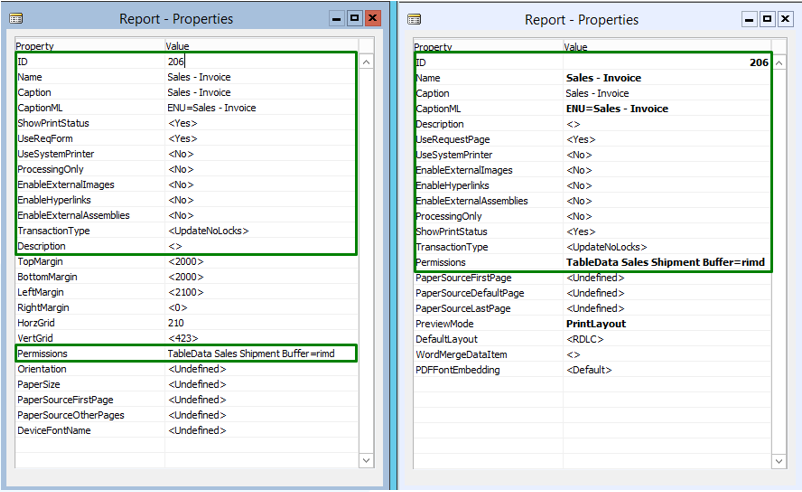 |
|---|
| Figure 1. Classic Dynamic NAV report properties which are transferred to RDLC format report properties. |
There are some Classic Dynamic NAV report properties which are transferred to RDLC format report layout, as RDLC format reports do not have such report properties, but have the same properties in layout part.
List of Classic Dynamic NAV report properties which are transferred to RDLC format report layout properties:
| Classic Report Property | RDLC Report Property |
|---|---|
| TopMargin | Top |
| BottomMargin | Bottom |
| LeftMargin | Left |
| RightMargin | Right |
| Orientation | Orientation |
| PaperSize | Paper size |
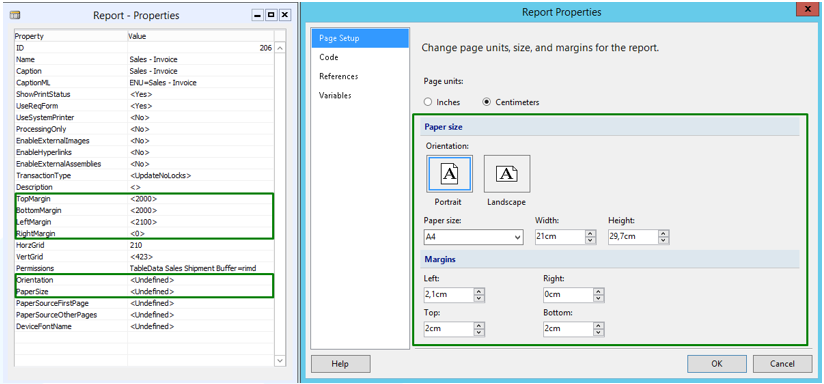 |
|---|
| Figure 2. Classic Dynamic NAV report properties which are transferred to RDLC format report layout properties. |
Some Classic Dynamic NAV report properties are no longer relevant, so they are not transferred to RDLC format report.
List of Classic Dynamic NAV report properties which are not transferred to RDLC format report:
| Classic Report Property |
|---|
| HorzGrid |
| VertGrid |
| DeviceFontName |
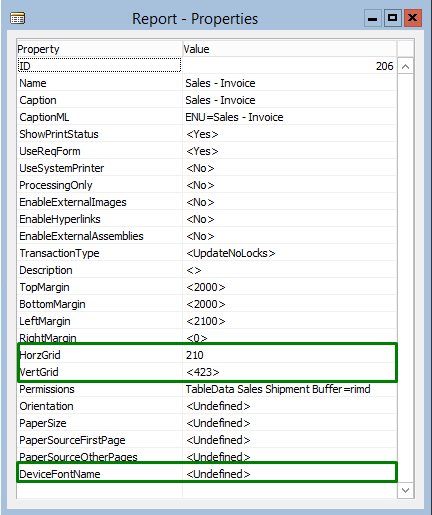 |
|---|
| Figure 3. Classic Dynamic NAV report properties which are not transferred to RDLC format report. |
RDLC format reports have some properties which does not exists in Classic Dynamic NAV reports. Default values are assigned to all these properties after conversion, except PreviewMode property. Default value of PreviewMode property is Normal, but during conversion the value is changed to PrintLayout.
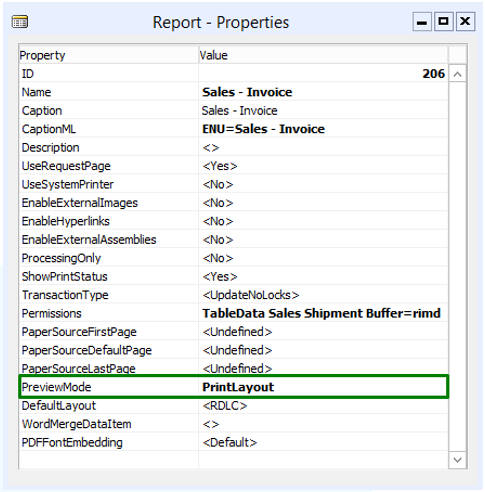 |
|---|
| Figure 4. RDLC format report PreviewMode property after conversion. |
Conversion of report triggers and C/AL globals
As performance of report triggers have not changed between Classic Dynamic NAV and RDLC format report versions, during the conversion all the code from Classic Dynamic NAV report trigger is transferred to the same RDLC format report trigger together with C/AL local variables. Classic Dynamic NAV report triggers OnCreateHyperlink() and OnHyperlink() are not supported on RDLC format reports, so all the code and C/AL local variables are not transferred to RDLC format reports.
List of Classic Dynamic NAV report triggers which are transferred to proper RDLC format report triggers:
| Classic Report Trigger | RDLC Report Trigger |
|---|---|
| Documentation() | Documentation() |
| OnInitReport() | OnInitReport() |
| OnPreReport() | OnPreReport() |
| OnPostReport() | OnPostReport() |
| OnCreateHyperlink() | - |
| OnHyperlink() | - |
All C/AL global variables, text constants and functions are transferred from Classic Dynamic NAV to RDLC format version exactly. If there are some variables which refer to obsolete fields or tables (for example, table ID 359 Posted Document Dimension) after conversion variables still refer to the same fields and tables. All the obsolete functionality compilation errors have to be fixed manually.