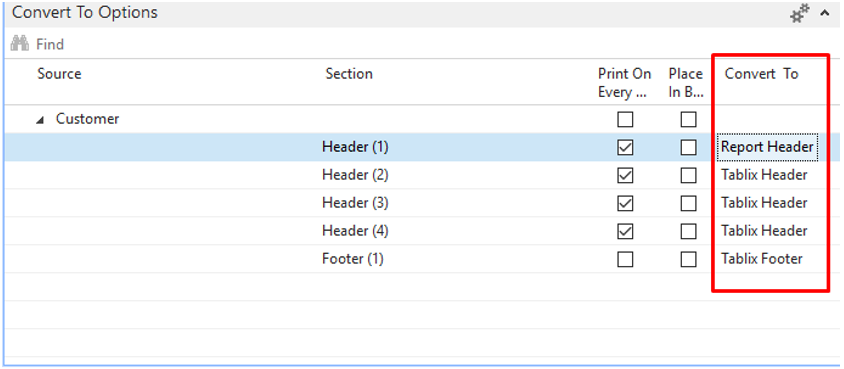Conversion Options
There are a few converter options which can be selected/unselected before conversion and have influence on conversion results:
Adjust Font Size – reduces font size to fit in available text box height;
Substitute Fonts – applies Segoe UI font for text boxes that do not have font family specified;
Add missing ENU Captions – if ENU caption translation is not available, automatically creates it by copying the first available caption translation;
DataSet Name Style – if Prefix DataItem option choosed, Report Dataset Designer column name has syntax:
„DataItemTable“ + field name,
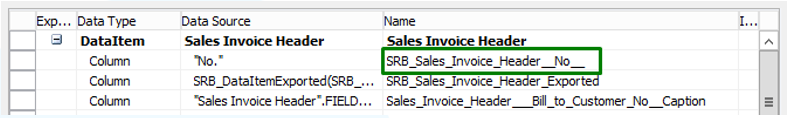
if „Postfix DataItem“ option choosed, Report Dataset Designer column name has syntax:
field name + „DataItemTable“.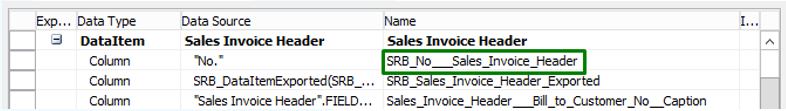
Add Visibility Expressions – creates visibility expressions (recommended true).
Convert To AL – converts report from classic to rdlc and to AL.
Add Horizontal Paddings – sets 1pt left and right paddings on textboxes.
Add Documentation Trigger – adds specified text in documentation trigger.
Add Version List – sets version list for converted reports.
Create Copy of SRD Report – creates SRD report for converted report.
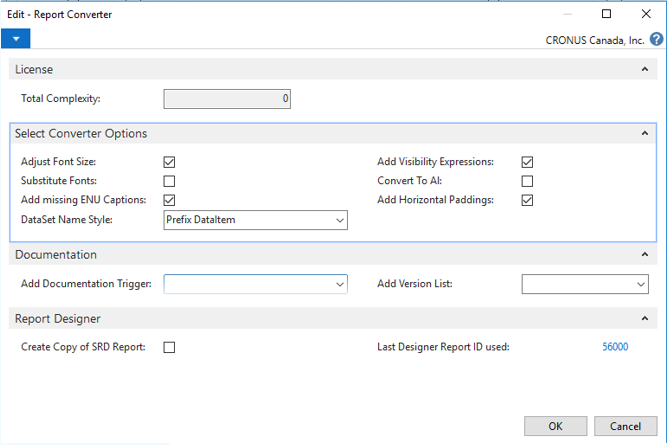 |
|---|
| Figure 11. Converter options. |
After complexity calculation where is a possibility to correct some of report header/footer conversion options. You can chose where to place your header/footer sections in body or in header/footer.